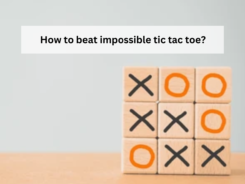Time tracking has been an enormous help to many companies for years. It measures productivity levels, identifies wasted time, serves as a predictor to even the smallest project issues, and more. Time tracking could be the one thing that puts your business ahead of the others. And here are the reasons why.
What is time tracking?
Put simply, time tracking is measuring how much time it takes for an individual to finish a specific task or an activity.
While we sometimes employ it in our personal lives, in the professional world it’s becoming more and more of a necessity. When a company tracks time during their production, project, or service, they can better identify how they’re working, how fast or slow, which services they can charge for, and make more reliable connections with their clients.
Which businesses need to track time and why?
This is a trick question.
Nowadays almost every type of business needs to track their time. If you charge your services by the hour, or by project, you will need detailed reports on how your time was spent. It is the only way for your clients to have a legitimate insight into your company’s work, and for you to ask for appropriate compensation. Here are examples of how some companies can use time tracking:
IT companies
For the time it takes to fix certain bugs, to check how long it takes customer support agents to resolve an issue, to see how much time is spent on client calls, emailing, meetings and project planning.
Marketing firms
A ton of time goes into research, finding new leads, preparing campaigns, and contacting brands and influencers. Without insight into even the briefest interactions with bloggers, other marketers, and agencies, you can easily underestimate the effort that goes into planning and maintaining a sustainable marketing strategy.
They can provide clients with detailed reports that let them know how much each aspect of the job costs.
Freelance designers/writers/etc.
Freelancers can sometimes have it the toughest out there. Due to the nature of their employment, plenty of clients tend to ask them for reworks, email them back and forth, push deadlines to unreasonable limits, and more. The majority also tends to work in bursts of productivity: a few hours in the morning, a little in the afternoon, maybe in the evening… it’s rarely eight hours straight.
Additionally, their job and private lives tend to overlap. So, time tracking will oftentimes help them balance their work-life issues and sort out the scattered workflow throughout the day. They can sort out which hours are billable and invoice accordingly.
Contractors/Construction
The construction industry is starting to go digital, as well. Time tracking manually via sheets takes a lot of legwork that just wastes time. By digitally punching in and out on their devices, workers can easily report to the higher-ups when they’ve arrived. Additionally, some construction time tracking tools offer GPS tracking, so you can know for certain when the workers are on the premises. Another benefit is simplified payroll and overtime management.
How can time tracking help businesses?
Helps spot issues early on
Time trackers have the option of displaying timesheets, which show the tasks and times both individual employees and teams as well. In this way, it’s easy to track how ahead or behind someone is with their tasks. You can address the issue before it impacts the project in any major way.
Increases productivity
With time tracking you can also boost employee productivity through several ways:
- Develops accountability;
- Makes them more aware of the deadlines;
- Increases transparency (everyone sees what everyone else is doing at the moment);
- Helps employees identify when and where they waste time;
- Makes it easy to see which employees are overloaded with work, and which ones can take on more tasks.
With productivity being one of the biggest problems today (especially with the rise of work-from-home practices), time trackers are a good way to boost or maintain productivity.
Makes invoicing easy
Time trackers have become so sophisticated when it comes to invoicing. They have billing options, different currencies, detailed reports on time spent on each aspect of the project, automatic earning calculation, and more.
And despite the sounding complex, the invoices and reports are easy to set up and track. Usually done in a few clicks.
Better client communication
We’ve mentioned that time trackers make it easy to create invoices that break down all the work your teams have done. This is also useful for your business when discussing payment and project progress with clients.
When you can provide your clients/customers with thorough reports, it lets them know how much you value transparency. Time trackers can provide all of the important details: you can show the client which parts of the project were more difficult, which ones easier, or how and why the cost for it fluctuates over time. Once your arguments are backed up by hard data, it makes your business more respectable and transparent. Both qualities are high in demand today.
How to help employees learn to track time?
In order to get all the benefits time tracking brings to your business, you’ll have to get the staff on board. We’ve created a list of 6 steps that should help you get started.
1. Explain the benefits
When you present the idea of time tracking, expect to run into some pushback. Employees are wary of being timed and feel it’s the same as monitoring.
Before setting up anything, let them know exactly why you want to track time (for the clients, to track project progress, boost productivity, etc.)
2. Create an atmosphere of trust
We’ll say it right now: time tracking is not a way of monitoring your employees. Hovering over their shoulder and micromanaging should never cross an employer’s mind. It only drives good workers away.
That being said, you want time tracking to be an aid to them, not a clutch. Be specific and clear that you will not use the collected data to evaluate their performance. Whether it’s for promotions or layoffs. Even when you’re identifying wasted time, assure your teams that it’s done only in their best interest.
3. Decide on a time tracker
Your choice of time tracker will depend on your business needs (billing, reporting, project management, productivity, etc.). But, whichever you choose, make sure you find one with a user interface that’s simple and easy on the eyes. A big part of employees successfully adopting time tracking lies in how easy it is to set up and use.
When logging time, reporting, and creating timesheets can be done in a few clicks or less, they’ll be sold just as quickly.
4. Make a trial run
If you still can’t decide on a time tracker, fret not – almost all of them offer free trials. You can try out a new one each week or two weeks, and get feedback from the employees. Letting them have a say on the matter will more likely get them on board with your idea.
Additionally, if you already know which time tracker you want, make a trial run anyway. Get together with your HR rep and the teams, and agree on the best way you can track time. In the following section, we’ll focus on the details you should include in your decision-making process. Once all of them are settled, try out your time tracker for two weeks, then gather the data, meet again, and analyze it to improve your tracking.
5. Agree on the details
To successfully track time, everyone needs to be on the same page: do you track absolutely anything and everything? Do you jot time down to the minute or do you round it? What about lunch breaks?
You and the teams should agree on:
● If you will track time as you go, or fill in timesheets at the end of the day;
● The cut-off date when time entries can no longer be edited;
● If you will use labels and descriptions;
● If you need any of the extra features the time tracker offers;
● Will you round off the times or go by the minute;
● Which activities won’t be tracked (breaks, conference calls, meetings, etc).
When everyone agrees on the same format, it gets much easier to analyze the data. As a bonus, there’ll be fewer office quarrels about who did a proper report, and who just tagged along.
- Help employees form a habit
Naturally, during the two-week trial period, there will be some getting used to the new software. You can expect people forgetting to fill out timesheets, to start the timers too late, or miss the cut-off date – which leaves you without their particular data for an entire week. That is why you can offer some advice on how to keep a habit of tracking time.
a. Set up alarms
They can set alarms around the end of the day to check their timesheets. Some time trackers also have a browser version, which you can capitalize on because their timers are always visible.
b. As for daily rapport
A little more time consuming for you, but still effective – is to have employees submit their daily reports, or let you know they’ve filled in their timesheets. Often, when people know they need to rapport to a higher-up, they’re more likely to remember a specific task.
c. Weekly audits
On a weekly basis, you can sit down with each team and do an audit. A time audit is an analysis of your recorded time so far. With an audit once a week, together you can work out the details. Find out if everything was labelled/categorized properly if estimated times match the real hours worked, and so on.
1. Take notes along the way
Last, but not least, remember to take notes as you go. Getting used to time tracking and employing it correctly to reap the full benefits, there will be ups and downs.
During the trial period, jot down both the hurdles and victories your team runs into. Maybe they will come up with their own solutions for certain issues that crop up. Everything is valuable information.
At the end of the trial period, ask them about their experience or, if they’re more likely to answer honestly anonymously, make an online survey. Layout all the data you’ve collected during those two weeks, to show them how their time tracking so far can benefit the business. Do not focus on individual failures and hangups. Save those for 1:1 conversations. Instead, show the employees how they fared collectively.
Conclusion
Time tracking is a huge help to businesses of all sizes. Oftentimes it’s what makes or breaks a company’s success. Modern time trackers have so many features that weave them seamlessly into your other software – so you can make strides in your workflow, without even noticing. And while getting your employees on board with time tracking can be a process, the returns can be tenfold both for you, them, and the company. It becomes a new habit that everyone benefits from.