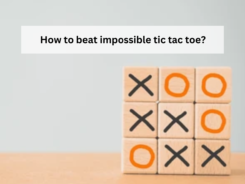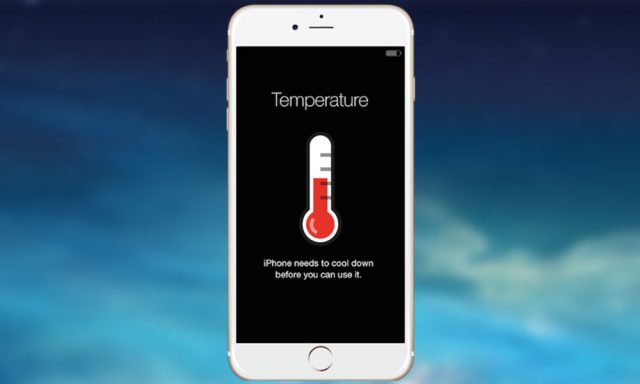Does your iPhone often feel really hot? If so, the best solution is to take it off to a mobile phone repair specialist to fix it safely. However, you can try some tricks on your own to make it cool off. So, if you want to know the 25 simple tricks to fix iPhone overheating issue, continue reading the following article.
Why Does Your iPhone Start Overheating?
The most obvious thing that needs to know is that iPhones can function properly in those areas where the temperature is between 0° and 35°. Therefore, be sure a moderate temperature while using your beloved iPhone.
The next things that can cause the overheating of an iPhone are battery, processor, and body. Thus, you should keep these key components protected if you want to keep your phone away from minor or major problems.
What Happens When an iPhone Heats Up?
Though it is a normal thing to get an iPhone hot, it can hurt the performance of the device. That’s why you should keep yourself informed regarding what happens when an iPhone overheats. Here are some common problems that you can experience when your iPhone feels hot:
- It does not charge appropriately or starts draining the battery too fast.
- The iPhone overheating makes the screen display darken or black.
- When an iPhone overheat, the camera flash can go temporarily disabled.
How to Fix the Overheating Issue on Your iPhone?
If your iPhone gets really hot, you should start performing these simple tricks and tips. These practices will surely help you cool off your iPhone or simply make sure that your iPhone is running at an acceptable temperature
- Avoid the Direct Heat
Try to avoid putting your iPhone in the place where it gets sunlight directly. The reason is that direct sunlight can heat up the phone which is dangerous for your phone. So, always keep your phone in a carrier bag whenever you go outside.
- Don’t Leave Your Phone In The Hot Car
If this is your common practice to leave your phone in the car then stop doing it. It can lead the overheating issue on your iPhone.
- Remove the Phone Case if You Have Any
You should remove the case of your iPhone if you usually find it really hot at the time of charging. This simple trick will help you fix the overheating issue on your phone.
- Hard Reboot
If the overheating issue still happens on your iPhone, try to perform a force/hard reboot. It will clean everything that stuck in the phone’s memory. To do this, press the home button and sleep/wake button simultaneously for a few seconds and then release until the Apple logo appears on the screen.
- Shut Down All Apps
If you want to cool off your iPhone, simply shut down all running apps on your device. To do this, just double click the home button and then swipe each app off the top of the screen.
- Turn Off Bluetooth
You should keep the Bluetooth turned off if you want to fix the iPhone overheating issue. The reason is that it provides an extra amount of heat to the device when it is turned on.
- Enable the Low Power Mode
If you have overheating issue on your iPhone, you should perform this tip to cool it down. When you turn on the Low Power Mode, it will optimise battery use, as well as, disable the visual effects, mail fetch, background app refresh, automatic downloads, Hey Siri, and so on. To do it, Open Settings > Battery > Low Power Mode and then enable it by swiping it to the right.
- Update the Apps
Always make sure the apps are updated if you want to keep your iPhone in a full working order. To install app updates, visit the App Store and tap the updates. Here you will find an option to update your apps one by one or all at once. In my opinion, you should choose “Update All” option.
- Stop Using the Phone While Charging
Like many others, if you are encountering iPhone is overheating when charging then you should stop using the device.
- Turn Off AirDrop
If there is an overheating issue on your iPhone then you should try to turn off the AirDrop. To do this, simply launch the Control Centre and then tap on the AirDrop Icon to turn it off.
- Update iOS
If you are feeling your iPhone hot then you can try to update the system software to make it cool off. To do this, head over to the Settings App > General > Software Update.
- Disable Location Services
If your iPhone gets hot frequently then try to keep location services disable when you are not using this option. To Turn it off, go to the Settings > Privacy > Location Services and then turn it Off.
- Turn Off Wi-Fi
Your iPhone can heat up if Wi-Fi has been active for so long on the device. So, you should keep the Wi-Fi turned off to keep your iPhone cool off and fully-functional. To do so, access the control centre and tap on Wi-Fi icon to make it disabled.
- Don’t Use Map Directions
You should avoid using map directions if your iPhone gets hot.
- Avoid Playing Games
When you continuously play 3D games on your iPhone, it will definitely heat up the phone. So, try to avoid playing advanced games on your iPhone if you want to keep it healthy as a new one.
- Don’t Charge Your iPhone
Keep in mind that charging makes your iPhone really hot. So, don’t charge your phone if it heats up. Let it cool down.
- Turn on Airplane Mode
When you turn on Airplane mode on your iPhone, it makes the Bluetooth, GPS, Wi-Fi, and cellular data options disabled automatically, as well as keeps your iPhone cool. To turn it On, visit the control centre and then tap the Airplane icon until the light is switched on.
- Give your iPhone Some Rest
If you often feel your iPhone really hot then give it some rest by powering it off. To power off the iPhone, press and hold down the Sleep/wake button and then tap on the slide to power off the phone.
- Turn off Personal Hotspot
If you share the internet connection with some other devices using the personal hotspot, simply turn off this feature to keep your iPhone cool off. To do so, go to Settings > Personal Hotspot and then push it to the left to turn it off.
- Check Battery Usage
The battery usage feature enables you to see which apps consume a lot of battery life and cause phone overheating issue. To check the battery usage on your iPhone device, Open Settings> Battery > Battery Percentage > and then tap on “Time” sign to check the detailed information of each app.
- Check iCloud Services
If your iPhone is heating up then you should check iCloud services. The reason is that sometimes when iCloud services get stuck or iCloud backup restoration is not completed, it makes the device really hot.
To do this, launch the Settings App > iCloud and then check the iCloud backup and other relevant services to ensure everything is ok.
- Reset All Settings
This option will reset all the settings of your iPhone without deleting the data. So, you can try it if your iPhone is experiencing overheating issue. To do so, navigate to the Settings > General > Reset > Reset All Settings and then you will have to enter the passcode to reset all setting. It will restart your iPhone and reset all of its settings including home screen theme, location, language, privacy, and keyboard etc.
- Erase All Settings
If the “reset all settings” trick does not work then try this one. Erase all data and contents on your iPhone device and give a fresh start to it to fix the overheating issue. Before performing this tip, you should create a backup of your device to save your data.
To set up your device as a new, head to Settings > General > Reset > Erase All Settings.
- iPhone Repair
Did you try all the above trick to fix the iPhone overheating issue but still you are facing this issue? If so, then you should take your iPhone off to a professional iPhone repair shop. Their expert technicians will thoroughly diagnose your device and then fix the issue, ensuring that your iPhone is working like a new one.
- Sell Your iPhone
If your iPhone overheating issue requires a lot of money to fix or it is beyond the repair, in both situations, you should consider selling the iPhone. By selling an old unwanted iPhone, you can earn money that you can invest in the latest phone.