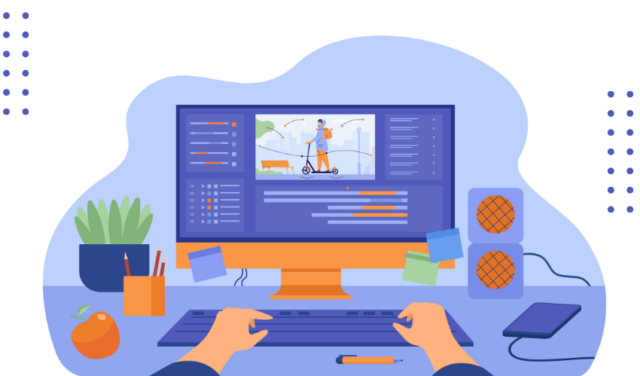Overview of key techniques used in motion graphics animation, including keyframing, easing, timing, and sequencing.
Motion graphics animation employs several key techniques to bring movement and visual interest to designs. Let’s explore some of the fundamental techniques commonly used in motion graphics animation:
- Keyframing: Keyframing is a fundamental technique in motion graphics animation. It involves setting specific keyframes at different points in time to define the position, scale, rotation, or other properties of an object or element. By setting keyframes at different intervals, animators create a smooth transition between the keyframes, resulting in fluid movement.
- Easing: Easing refers to the control of acceleration and deceleration of an animation. It adds a sense of realism and natural movement to animated elements. Easing allows animators to specify the rate at which an object accelerates or decelerates as it moves from one keyframe to another. Common easing types include linear, ease-in, ease-out, and ease-in-out, each providing a different feel to the animation.
- Timing: Timing is crucial in motion graphics animation. It determines the speed and duration of an animation, affecting the overall impact and viewer perception. Timing can be used strategically to convey emotions, create a sense of anticipation, or emphasize specific elements. Animators carefully adjust the timing of movements and transitions to ensure a visually pleasing and engaging experience.
- Sequencing: Sequencing involves the arrangement and coordination of different elements or objects within an animation. It determines the order in which objects appear, disappear, or interact with one another. Sequencing helps create a cohesive and logical flow in the animation, guiding the viewer’s attention and ensuring that the message is conveyed effectively.
- Masking: Masking is a technique used to reveal or hide parts of an object or element. It involves creating a shape or layer that acts as a stencil, allowing specific areas of the object to be visible while others are concealed. Masking can be used to create dynamic transitions, reveal text or graphics, or add visual effects by selectively revealing or concealing portions of the animation.
- Effects and Transitions: Motion graphics animation often incorporates visual effects and transitions to enhance the overall visual appeal and convey specific messages. Effects such as blurs, glows, shadows and color grading can add depth and richness to the animation. Transitions, including wipes, fades, and slides, are used to smoothly transition between scenes or elements, creating a seamless and visually pleasing experience.
These techniques, along with others, form the building blocks of motion graphics animation. Skilled animators utilize them creatively and strategically to bring designs to life, convey messages effectively, and captivate audiences with visually stunning and engaging motion graphics.
Introduction to popular software and tools: Adobe After Effects, Cinema 4D, Blender, and others.
Motion graphics animation relies on specialized software and tools to create stunning visual effects and bring designs to life. Let’s explore some of the popular software used in motion graphics animation:
- Adobe After Effects: Adobe After Effects is one of the most widely used software for motion graphics animation. It provides a comprehensive set of tools and features for creating and animating visual effects, titles, motion graphics, and compositing. After Effects allows users to combine 2D and 3D elements, apply effects, and create complex animations using keyframes and timelines. Its extensive plugin ecosystem further expands its capabilities.
- Cinema 4D: Cinema 4D is a 3D modeling, animation, and rendering software widely used in motion graphics animation. It offers a user-friendly interface and powerful tools for creating 3D objects, characters, environments, and animations. Cinema 4D excels in its integration with After Effects, allowing seamless collaboration between the two software for complex 3D motion graphics projects.
- Blender: Blender is a free and open-source 3D creation suite that has gained popularity in the motion graphics animation community. It offers a wide range of features for modeling, animation, rigging, and rendering. Blender’s node-based compositing system and powerful animation tools make it suitable for creating complex motion graphics animations. It is a versatile tool for both beginners and experienced animators.
- Adobe Illustrator and Photoshop: While not dedicated to motion graphics software, Adobe Illustrator and Photoshop play a significant role in the motion graphics animation pipeline. Adobe Illustrator is used for creating vector-based assets, such as icons, logos, and illustrations, which can be animated in other software. Adobe Photoshop is used for image editing and manipulation, including creating textured backgrounds, compositing, and preparing assets for animation.
- Autodesk Maya: Autodesk Maya is a professional 3D modeling, animation, and rendering software widely used in the film, television, and gaming industries. It provides advanced tools for character animation, simulation, and visual effects. Maya’s powerful capabilities make it a preferred choice for creating complex 3D motion graphics animations.
- Maxon Cinema 4D Lite (included with Adobe After Effects): Cinema 4D Lite is a simplified version of Cinema 4D that comes bundled with Adobe After Effects. It offers a subset of features from the full version, allowing users to create and animate 3D objects and scenes within After Effects. It serves as a stepping stone for users who want to explore 3D motion graphics without investing in a separate software package.
These software options provide animators and designers with the necessary tools and features to bring their creative visions to life in the field of motion graphics animation. Each software has its own strengths and learning curve, and the choice often depends on individual preferences, project requirements, and budget considerations.
The role of vector-based graphics and how they enable scalability and flexibility in motion design.
Vector-based graphics play a crucial role in motion design, providing scalability and flexibility that are essential for creating dynamic and adaptable animations. Here are some key aspects of the role of vector-based graphics in motion design:
- Scalability: Vector-based graphics are composed of mathematical formulas that define shapes, lines, and curves. Unlike raster-based graphics (pixels), which are resolution-dependent and lose quality when scaled up, vector graphics can be scaled infinitely without any loss of quality. This scalability is particularly important in motion design, where animations may be viewed on various devices and screen sizes. Whether it’s a small icon or a large background element, vector graphics maintain their sharpness and clarity regardless of size, ensuring consistent visual appeal across different platforms.
- Smooth Animations: Vector-based graphics are ideal for creating smooth and fluid animations. The mathematical calculations used to define vector shapes allow for precise control over motion and transformation. Animators can manipulate anchor points, paths, and curves to create seamless transitions, rotations, and deformations. This level of control enables the creation of visually pleasing and organic motion, resulting in smooth animations that can be easily adjusted and refined.
- Editability and Iteration: One of the significant advantages of vector graphics in motion design is their inherent editability. Vector-based graphics are composed of editable objects and elements, allowing designers to modify shapes, colors, sizes, and other attributes without loss of quality. This flexibility enables easy iteration and experimentation during the design process. Animators can refine and fine-tune animations by making adjustments to the vector elements, ensuring that the motion design aligns with the desired visual aesthetics and storytelling.
- Efficiency and File Size: Vector-based graphics are typically smaller in file size compared to raster-based graphics, as they store information mathematically rather than pixel by pixel. This makes vector graphics more efficient to work with, load, and render in motion design projects. Smaller file sizes also contribute to faster rendering times, smoother playback, and improved performance, particularly in complex and resource-intensive animations.
- Consistency and Branding: In motion design, maintaining visual consistency and brand identity is crucial. Vector-based graphics enable designers to create and define visual elements, such as logos, icons, typography, and illustrations, in a scalable and consistent manner. These elements can be easily reused, modified, and animated across different projects, ensuring a cohesive and recognizable visual style that aligns with the brand identity.
- Integration with Other Software: Vector-based graphics seamlessly integrate with other software commonly used in motion design, such as Adobe After Effects and Adobe Illustrator. Designers can create vector assets in Illustrator and import them into After Effects for animation and motion design. This interoperability allows for efficient collaboration and workflow integration between different design and animation tools.
The role of vector-based graphics in motion design is fundamental to achieving scalable, flexible, and visually appealing animations. The ability to scale without loss of quality, create smooth animations, easily iterate and edit, maintain brand consistency, and integrate with other software makes vector graphics an indispensable tool for motion designers.
The use of 3D animation in motion graphics and its impact on visual storytelling.
The integration of 3D animation in motion graphics has had a profound impact on visual storytelling, expanding the creative possibilities and enhancing the overall impact of motion graphics animations. Here are some key aspects of the use of 3D animation in motion graphics and its influence on visual storytelling:
- Realism and Depth: 3D animation brings a sense of realism and depth to motion graphics. By using 3D models, lighting, shading, and realistic textures, designers can create visually immersive environments and objects that closely resemble real-world counterparts. This added realism enhances the viewer’s engagement and emotional connection with the animation, making the storytelling more compelling and believable.
- Dynamic Camera Movements: 3D animation allows for intricate camera movements and perspectives, adding a dynamic element to motion graphics. The ability to freely move the camera in a 3D space enables designers to guide the viewer’s attention, emphasize key elements, and create a sense of depth and scale. The camera movements can enhance the storytelling by providing different angles, revealing hidden details, or conveying a sense of motion and energy.
- Complex Scene Transitions: With 3D animation, designers can seamlessly transition between different scenes or environments, providing a smooth flow of visual storytelling. Complex transitions, such as camera flyovers, object morphing, or seamless cuts between scenes, can be achieved using 3D animation techniques. These transitions help maintain continuity and coherence in the narrative, creating a visually engaging experience for the viewer.
- Character Animation and Emotion: 3D animation enables the creation of lifelike characters with expressive movements and emotions. By employing rigging, skeletal systems, and advanced animation tools, designers can bring characters to life and convey nuanced emotions effectively. This enhances the storytelling by allowing characters to evoke empathy, convey intentions, and drive the narrative through their actions and expressions.
- Visual Metaphors and Symbolism: The use of 3D animation opens up possibilities for visual metaphors and symbolism in motion graphics. Designers can create symbolic representations and abstract visual elements that go beyond the constraints of the physical world. These visual metaphors can add depth, and layers of meaning, and create a memorable impact, enriching the storytelling experience.
- Dynamic Infographics and Data Visualization: 3D animation is instrumental in creating dynamic infographics and data visualizations. It enables designers to represent complex data sets, graphs, and statistical information in an engaging and visually appealing manner. With 3D animation techniques, designers can bring data to life, adding movement, interactivity, and visual interest that aids in storytelling and comprehension.
The incorporation of 3D animation in motion graphics expands the visual storytelling capabilities, allowing for more immersive, dynamic, and visually captivating experiences. Through realistic rendering, dynamic camera movements, expressive character animation, and the use of visual metaphors, 3D animation enhances the narrative impact, effectively conveying messages, emotions, and complex concepts to the audience.
Advances in technology and software that have influenced motion graphics animation.
Advances in technology and software have played a significant role in shaping and advancing the field of motion graphics animation. Here are some key technological advancements and software developments that have had a profound impact on motion graphics animation:
- Increased Computing Power: The exponential increase in computing power has enabled motion graphics animators to work with complex and resource-intensive projects. High-performance processors, enhanced graphics cards, and increased RAM capacities have made it possible to handle intricate 3D animations, high-resolution renders, and real-time previews. Faster rendering times and improved workflow efficiency have significantly enhanced the creative process.
- 3D Modeling and Animation Software: The development of sophisticated 3D modeling and animation software, such as Autodesk Maya, Maxon Cinema 4D, and Blender, has provided artists and designers with powerful tools for creating lifelike 3D objects, characters, and environments. These software packages offer advanced features, including realistic rendering, physics simulations, character rigging, and fluid dynamics, enabling the creation of complex and visually stunning motion graphics animations.
- Real-time Rendering: Real-time rendering technologies have revolutionized the motion graphics animation workflow. Software solutions like Unreal Engine and Unity allow animators to work in real-time environments, providing instant feedback and the ability to iterate quickly. Real-time rendering not only enhances the creative process but also facilitates interactive experiences, virtual reality (VR), and augmented reality (AR) applications.
- GPU Acceleration: The utilization of Graphics Processing Units (GPUs) for rendering and computation has dramatically accelerated the rendering process in motion graphics animation. GPUs excel at parallel processing, enabling faster rendering speeds, quicker feedback, and smoother playback. GPU-accelerated rendering engines, such as Redshift, Octane Render, and Arnold GPU, have become popular choices for motion graphics artists, offering photorealistic rendering capabilities and increased productivity.
- Motion Capture Technology: Motion capture (mocap) technology has significantly influenced motion graphics animation, particularly in character animation. By capturing the movements of real actors or performers, animators can create more natural and lifelike character animations. Advancements in mocap hardware, software, and markerless tracking have made the process more accessible and streamlined, enabling greater realism and expressiveness in character performances.
- Integration of AI and Machine Learning: The integration of artificial intelligence (AI) and machine learning (ML) techniques has opened up new possibilities in motion graphics animation. AI algorithms can automate certain tasks, such as rotoscoping, object tracking, or character animation, reducing manual labor and enhancing efficiency. ML algorithms can analyze large datasets to generate procedural animations, predict motion patterns, or generate realistic simulations.
- Collaboration and Cloud Computing: Cloud-based platforms and collaboration tools have transformed the way motion graphics teams work together. Cloud storage, version control, and real-time collaboration platforms like Adobe Creative Cloud, Google Drive, and Figma enable seamless collaboration among artists, designers, and animators working remotely. This has streamlined the creative process, improved workflow efficiency, and expanded opportunities for global collaboration.
These technological advancements and software developments continue to push the boundaries of motion graphics animation, empowering artists and designers to create visually stunning, immersive, and engaging experiences. As technology evolves, motion graphics animation is poised to embrace new possibilities, including real-time interactivity, virtual reality (VR), augmented reality (AR), and immersive storytelling.