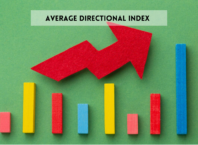Ever wonder how much your average cat video generates on YouTube? Or maybe, whether or not you can pay your rent with your ukulele cover of Baby Shark? Before you quit your day job, you’ve got to answer the question, “How much does YouTube pay per view?”
Get ready because we’ve taken it upon ourselves to answer whether or not monetizing your YouTube channel is worth it. And make sure you read till the end — we’re outlining eight creative ways to make cash off YouTube.
YouTube has become a powerhouse platform for content creators worldwide, offering a diverse range of videos from entertainment to education. With its revenue-sharing model, creators have the opportunity to earn money based on the number of views their videos receive. However, the amount you earn per view can vary widely depending on several factors, including your niche, audience demographics, ad engagement, and geographic location. In this blog, we’ll delve into the intricacies of YouTube’s payment system and provide insights into maximizing your earnings as a content creator. Whether you’re a seasoned YouTuber or just starting, understanding how much YouTube pays per view is essential for making informed decisions about monetizing your channel.
Understanding YouTube’s Revenue Model
YouTube offers various monetization options for content creators, primarily through ad revenue, channel memberships, and merchandise shelves.
Ad Revenue: Content creators can earn money through advertisements displayed on their videos. Ad revenue is generated based on factors such as video views, ad engagement, and audience demographics.
Channel Memberships: Creators with a sizable following can offer channel memberships, allowing subscribers to pay a monthly fee for exclusive perks like badges, emojis, and access to members-only content.
Merchandise Shelf: YouTube enables creators to sell branded merchandise directly below their videos using the merchandise shelf feature. This allows creators to monetize their fanbase by selling products like clothing, accessories, and digital downloads.
YouTube Partner Program: To monetize content through ad revenue and channel memberships, creators must join the YouTube Partner Program (YPP). Eligibility requirements include having at least 1,000 subscribers and 4,000 watch hours in the past 12 months, and adhering to YouTube’s community guidelines and copyright policies.
By understanding YouTube’s revenue model and exploring these monetization options, content creators can diversify their income streams and maximize their earnings on the platform.
Factors Influencing YouTube Earnings:
- CPM (Cost Per Mille): CPM refers to the cost per thousand impressions and represents how much advertisers pay for every thousand views of their ads. YouTube creators earn a portion of this ad revenue based on factors like video content, audience demographics, and advertiser demand. Higher CPM rates typically result in increased earnings for creators.
- Engagement Metrics: YouTube’s algorithm prioritizes videos that keep viewers engaged for longer periods, leading to higher ad revenue. Factors such as watch time, click-through rate (CTR), and audience retention rate directly influence earnings. Videos with higher engagement metrics are more likely to receive favorable ad placements and generate greater revenue.
- Watch Time: Longer watch times indicate higher viewer engagement, leading to increased ad impressions and revenue potential. Creators can optimize watch time by creating compelling content that captivates and retains viewers’ attention.
- Click-Through Rate (CTR): CTR measures the percentage of viewers who click on ads displayed on a video. Higher CTRs signal strong audience engagement and advertiser interest, resulting in higher ad revenue for creators.
- Viewer Demographics: Advertisers often target specific demographics based on factors like age, gender, location, and interests. Videos that attract viewers within desirable demographics may command higher CPM rates and generate more revenue through targeted advertising.
Ad Formats: YouTube offers various ad formats that impact revenue generation for creators: - Skippable Ads: These ads allow viewers to skip after a few seconds, with creators earning revenue when viewers watch at least 30 seconds of the ad or interact with it.
- Non-Skippable Ads: Non-skippable ads play before or during a video and require viewers to watch them in full. Creators typically earn higher CPM rates for non-skippable ads but may risk lower viewer retention.
- Overlay Ads: Overlay ads appear as banners or overlays on videos and can be clicked to view the advertiser’s content. While less intrusive, overlay ads may have lower CPM rates compared to other ad formats.
Understanding these factors can help YouTube creators optimize their content, engage their audience effectively, and maximize their earnings on the platform.
Estimating Earnings Per View:
- How YouTube Calculates Earnings Per View:
- YouTube calculates earnings per view by dividing the total ad revenue generated from a video by the number of views it receives. This metric provides insights into the average revenue generated for each view of a video.
- Ad impressions and CPM rates play a crucial role in determining earnings per view. Higher ad impressions and CPM rates typically result in greater earnings per view for creators.
- Case Studies:
- Analyzing real-life examples of YouTube channels and their earnings per view can provide valuable insights into revenue potential.
- Case studies may include channels with varying audience sizes, content niches, and engagement metrics to demonstrate how earnings per view can differ based on these factors.
- Tools and Calculators:
- Online tools and calculators are available to help creators estimate potential earnings per view based on their channel metrics.
- These tools typically consider factors such as ad impressions, CPM rates, watch time, and audience demographics to provide accurate estimations.
- Creators can use these tools to gain a better understanding of their revenue potential and make informed decisions about content creation and monetization strategies.
By understanding how YouTube calculates earnings per view, analyzing case studies, and utilizing tools and calculators, creators can gain valuable insights into their revenue potential and optimize their content and monetization strategies accordingly.
Maximizing Earnings on YouTube:
- Tips for Increasing Ad Revenue:
- Optimize Video Content: Create high-quality, engaging videos that attract more viewers and increase ad impressions.
- Engage with Viewers: Encourage audience interaction through comments, likes, and shares to boost video engagement metrics and ad revenue.
- Utilize Monetization Features: Take advantage of YouTube’s monetization features, such as mid-roll ads and ad breaks, to maximize ad revenue opportunities.
- Diversifying Revenue Streams:
- Explore Alternative Monetization Options: Supplement ad revenue with other income streams, such as channel memberships, merchandise sales, and sponsored content.
- Join the YouTube Partner Program: Qualify for additional revenue streams, including Super Chat, Super Stickers, and YouTube Premium revenue, by joining the YouTube Partner Program.
- Best Practices for Monetization:
- Build a Loyal Audience: Foster a community around your channel by consistently delivering valuable content and engaging with your audience.
- Create Valuable Content: Focus on creating content that resonates with your target audience and adds value to their lives, increasing watch time and retention rates.
- Stay Updated on YouTube Policies: Familiarize yourself with YouTube’s policies and guidelines to ensure compliance and maintain eligibility for monetization features.
By implementing these strategies, creators can maximize their earnings potential on YouTube and build sustainable revenue streams from their content.
Wrap Up
Understanding how much YouTube pays per view is essential for content creators looking to monetize their channels effectively. While earnings per view can vary based on factors like ad impressions, engagement metrics, and ad formats, creators have the opportunity to maximize revenue through strategic content creation, audience engagement, and diversification of revenue streams. By leveraging insights from this guide and staying informed about YouTube’s revenue model, creators can optimize their earning potential and build sustainable careers on the platform.
FAQs:
- Q: How much does YouTube pay per view?
- A: YouTube’s earnings per view vary based on factors like ad impressions and CPM rates. On average, creators can earn anywhere from $0.01 to $0.03 per view.
- Q: Can I make money on YouTube without ads?
- A: Yes, YouTube offers alternative monetization options such as channel memberships, merchandise shelf, and Super Chat donations, allowing creators to generate revenue beyond ad placements.
- Q: What can I do to increase my earnings on YouTube?
- A: To maximize earnings, focus on increasing audience engagement, optimizing video content for monetization, diversifying revenue streams, and consistently creating high-quality, valuable content that resonates with your audience.